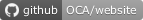Configuration
To change the cookie message:
- Go to Settings > Technical > User Interface > Views.
- Search for the view called cookiebanner.
- Change as you wish. Remember that you will probably lose translations then.
If you are developing a theme for Odoo, remember that this message has the
cc-cookies class. You can style it at will too.
Known issues / Roadmap
Before version 8.0.2.0.0 of this module, users had the ability to configure the message functionality and appearance from the main company form.
Now, the message is generated in a view. This means that after upgrading to >= 8.0.2.0.0 you will lose your previous customized messages. If you want to customize it, please follow steps in the configuration section.
Bug Tracker
Bugs are tracked on GitHub Issues. In case of trouble, please check there if your issue has already been reported. If you spotted it first, help us to smash it by providing a detailed and welcomed feedback.
Do not contact contributors directly about support or help with technical issues.
Credits
Contributors
- Lorenzo Battistini <lorenzo.battistini@agilebg.com>
- Nicola Malcontenti <nicola.malcontenti@agilebg.com>
- Nicolas JEUDY <https://github.com/njeudy>
- Rafael Blasco
- Jairo Llopis
- Ernesto Tejeda
Maintainers
This module is maintained by the OCA.

OCA, or the Odoo Community Association, is a nonprofit organization whose mission is to support the collaborative development of Odoo features and promote its widespread use.
This module is part of the OCA/website project on GitHub.
You are welcome to contribute. To learn how please visit https://odoo-community.org/page/Contribute.